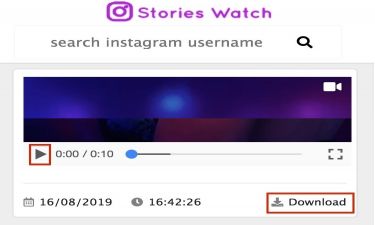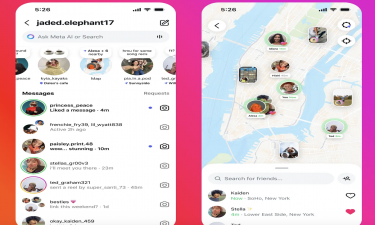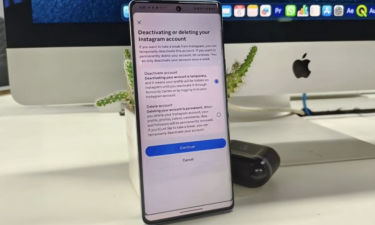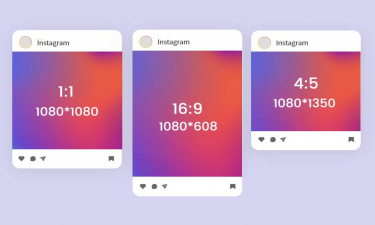How to Make A Photo Collage on Instagram Stories
The collage technique, which is the art of combining multiple photos on a single surface to create a creative and visually appealing image, has become one of the most popular trends on social media. Instagram Stories offers built-in tools that allow users to make their own collages without needing third-party apps.
If you want to create fun, aesthetic, and engaging photo collages on Instagram Stories, here’s a simple step-by-step guide.
Step 1: Open Instagram Stories
Open the Instagram app and swipe right to access the Stories section.
Upload a blank background, a photo, or a video in Normal mode as your base.
Step 2: Customize the Background
Tap the drawing tool (pen icon) at the top.
Select your desired background color.
Hold your finger on the screen until the entire background changes to that color.
Step 3: Add Your First Photo
Open your phone’s gallery and copy the photo you want to add.
Retu to Instagram, tap the “Sticker” option (smiley icon in the top bar).
Select the clipboard/paste option to paste your copied photo onto the story.
Now, you can:
Resize the photo
Rotate it for creative placement
Remove it if you change your mind
Step 4: Add More Photos
Repeat the same process: go back to your gallery, copy another photo, and paste it into your Instagram Story.
You can add as many photos as you like to build a stylish collage.
Arrange them by moving, resizing, and layering.
Step 5: Enhance with Stickers, Text & GIFs
After placing your photos, you can make your collage more fun by adding:
Stickers
Text messages
GIFs
Polls or Questions for interaction
This will make your collage not only visually appealing but also engaging for your followers.
Alteative: Create Collages with StoriesWatch
While Instagram’s native tools are useful, sometimes users want more advanced collage options. This is where tools like Stories Watch come in handy.
With StoriesWatch, you can:
Combine photos on different templates and backgrounds
Create professional-looking collages with higher quality
Save your collage before uploading
Share directly on Instagram Stories without hassle
This makes it a great choice for influencers, content creators, and brands who want polished results.
Why Use Collages on Instagram Stories?
Boost Engagement: Creative collages grab attention more than single photos.
Tell a Story: Combine multiple pictures to create a timeline or mood board.
Promote Products/Brands: Showcase products from different angles in one story.
Personal Aesthetics: Add a stylish and personalized touch to your profile.
Conclusion
Creating photo collages on Instagram Stories is a fun and effective way to engage with your followers.
Use Instagram’s built-in tools for quick collages.
Use exteal platforms like StoriesWatch for more professional, high-quality designs.
By experimenting with layouts, stickers, and interactive features, you can make your collages stand out and leave a lasting impression on your audience.