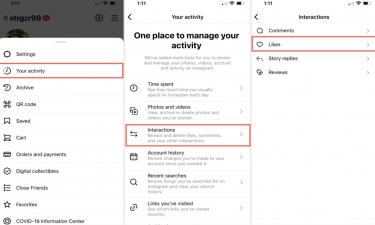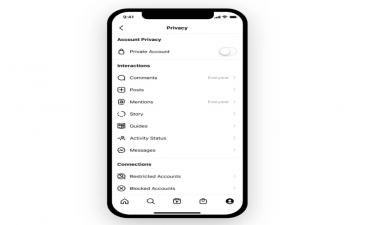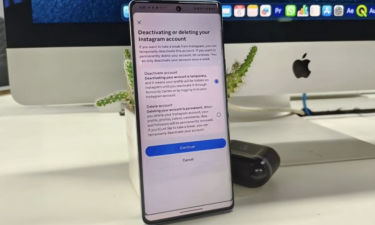How to Add and Share Spotify to Instagram Stories
Social media has become an integral part of our daily lives, giving users countless ways to communicate, share moments, and express themselves. Among the most popular platforms, Instagram is widely used for sharing photos, videos, and short-lived content through its Instagram Stories feature. Instagram Stories allow users to share snippets of their daily life, their thoughts, moods, and favorite media without permanently affecting their profile feed. On the other hand, Spotify is one of the most popular digital music platforms worldwide, allowing users to listen to music, create playlists, and discover new tracks, albums, and artists. Combining Spotify and Instagram Stories has become increasingly popular, allowing users to share music they love with friends, family, and followers, creating a more interactive and expressive social media experience.
Adding and sharing Spotify songs to Instagram Stories is a straightforward process but comes with many opportunities to engage your audience. People have always expressed emotions and moods through music—happiness, sadness, excitement, or relaxation can all be conveyed by a carefully chosen song. Social media enhances this experience by making music sharing easier and more visually appealing. By sharing a Spotify song on Instagram Stories, you give your followers a glimpse of your current mood or musical taste. This functionality is available directly through the Spotify app, and it seamlessly integrates with Instagram, allowing instant sharing with just a few clicks.
To begin, you need to open your Spotify app and select the song, album, or playlist you wish to share. Once you’ve found your desired music, click on the “Share” button, typically located on the song’s player screen. Spotify offers multiple sharing options, including social media platforms, messaging apps, and direct links. To add your music to Instagram Stories, tap “Share to Instagram Stories”. The Spotify app will then automatically redirect you to Instagram, where the song is presented as a story with the album cover, song title, and artist name clearly displayed. This visual component makes the story not only auditory but also visually engaging, attracting more attention from viewers.
Instagram allows users to add additional elements to stories, enhancing the presentation of music. For instance, you can add emojis, stickers, GIFs, or text to express your feelings about the song. Many users like to annotate their stories with reactions, such as “currently listening” or “favorite track,” which makes the story more interactive. The ability to customize stories ensures that every shared song aligns with your personal style, whether it’s minimalistic, humorous, or emotional. The music sticker feature within Instagram Stories also allows for more creative options. You can select specific lyrics from a song, and the text can scroll along with the music, giving a dynamic and lively effect to the story.
An important feature to note is that when you share a Spotify song on Instagram, a “Play on Spotify” button appears. This button allows your followers to directly access the Spotify app and listen to the full song, album, or playlist. This integration increases engagement and creates a bridge between social media and music streaming platforms. Your followers not only get to see your music preferences but can also immediately interact with the content, making music sharing much more impactful than a simple text-based post.
Many users wonder about the advantages of sharing music from Spotify to Instagram Stories. Firstly, it’s an excellent way to express moods or feelings. Music is a universal language, and sharing a song can convey emotions that words cannot. Secondly, it helps promote music you love. Independent artists, playlists, and songs can reach new listeners when you share them with your followers. Thirdly, it enhances your Instagram engagement. Stories with music are more likely to be viewed, saved, and responded to compared to regular image or text stories. Finally, it encourages followers to interact with your content. By asking questions or using polls in conjunction with shared songs, you can create meaningful interactions and discussions around music preferences.
To make the most of this feature, it’s essential to consider visual aesthetics. Instagram Stories are highly visual, so the background, stickers, and overlays you choose can make the story more attractive. You might want to match the theme of your story to the song’s mood. For example, a calm, relaxing track could be paired with pastel colors and minimalist fonts, while a high-energy track could be paired with bold text and dynamic stickers. This attention to detail helps in creating stories that are not only engaging but also visually appealing, keeping your followers coming back for more.
Another tip for sharing Spotify songs effectively on Instagram Stories is to pair stories with captions or personal messages. Captions allow you to explain why you love the song, why it’s meaningful to you, or simply share a fun comment. This additional context enhances the story, providing a personal touch that makes your followers feel more connected to you. You can also combine this with Instagram’s poll or question features, asking followers what they think of the song or which tracks they would recommend, creating interactive content that encourages participation.
Technical considerations are also important. Ensure that your Spotify and Instagram apps are updated to the latest versions to avoid any glitches. Make sure your inteet connection is stable, as sharing music involves opening both apps and transferring data between them. Additionally, Instagram Stories are temporary, disappearing after 24 hours unless you save them to your highlights. Therefore, if a song is particularly meaningful, consider adding the story to a highlight so that it remains accessible for longer.
There are also privacy considerations. When sharing music from Spotify to Instagram Stories, your story is visible to all your followers or the audience you’ve set in your Instagram settings. If you want only certain people to see your story, adjust your story privacy settings accordingly. Additionally, while Spotify music is shared visually in Instagram, the actual song is streamed from Spotify’s servers, meaning followers must have access to Spotify to play the music directly.
For those looking for advanced options, third-party tools like storieswatch.com can be used to view, share, and enhance music-related stories. These tools offer extra functionalities such as saving stories, scheduling content, or customizing music displays beyond the native Instagram app. While not necessary for basic sharing, these tools can provide a more professional and curated approach to Instagram Story management.
In conclusion, sharing Spotify songs on Instagram Stories is a powerful way to connect with followers, express yourself, and make your social media presence more dynamic. With just a few simple steps—choosing your song, using the share feature, and customizing the story—you can create engaging content that communicates your mood, promotes music you enjoy, and increases interaction with your audience. The combination of visual elements, text, stickers, and music creates a rich storytelling experience that sets Instagram Stories apart as a platform for creativity and expression. By using both Spotify and Instagram Stories together, you can tu simple music listening into an interactive, sharable, and memorable social media moment.