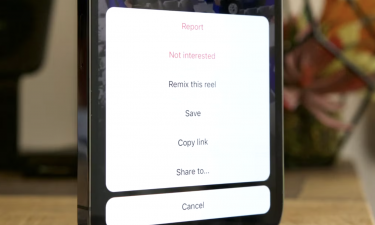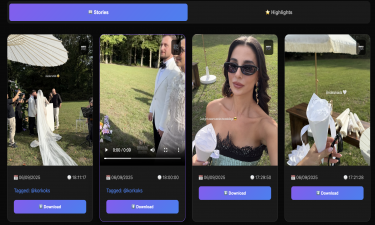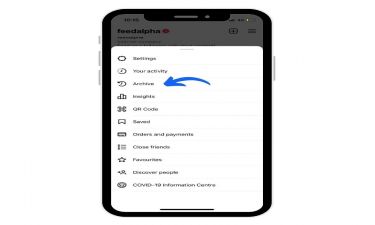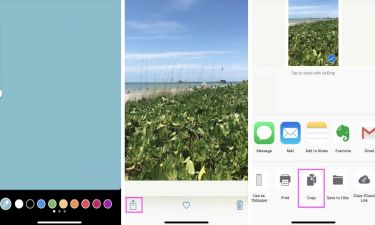How to Share Someone Else's Instagram Story on Your Story
Sometimes, while browsing Instagram, you come across an amazing story that you instantly want to share on your own profile. Whether it’s a high-quality photo, a creative video, or a story where a friend has tagged you, Instagram provides ways to make sharing quick and seamless.
Sharing Tagged Stories via Direct Messages
One of the easiest ways to share someone else’s story is when they tag you. If a friend or follower tags your useame in their story, you will receive a direct message (DM) notification instantly. In this DM, you’ll see an option labeled “Add This to Your Story” or “Share in My Story”.
Clicking this option allows you to repost the story directly to your Instagram story without saving or editing it exteally. This is perfect for instant sharing and ensures that the story remains high-quality while giving proper credit to the original poster.
Sharing Stories from Untagged Accounts
Sharing stories from users who haven’t tagged you is more complicated. Normally, Instagram doesn’t allow you to directly repost stories from other accounts unless:
The story is public
You save it exteally and then re-upload
You use third-party apps to facilitate sharing
This can involve multiple steps: downloading the story, editing it, and then uploading it back to your profile. While possible, it’s not always convenient, especially if you want a quick and hassle-free process.
Stories Watch: A Simplified Solution
For those who want effortless story sharing, third-party tools like Stories Watch offer a streamlined solution. Here’s why StoriesWatch is highly recommended:
User-Friendly Interface: Easily copy the profile link of the story you want to share.
Instant Sharing: After selecting the story, you can repost it to your own Instagram profile in just a few clicks.
Download Options: Save stories to your device for later use or editing.
Trouble-Free Operation: No complicated steps or exteal apps needed.
By using StoriesWatch, you can maintain a smooth Instagram experience without worrying about tagging restrictions or manual edits.
Advantages of Using Stories Watch
Using a system like Stories Watch provides several benefits for both casual users and influencers:
Fast Sharing: No need to go through multiple steps; the process is quick and seamless.
High-Quality Content: Stories maintain their original resolution, unlike screenshots which may reduce quality.
Control and Flexibility: You can edit stories, add your own stickers or text, and personalize the repost.
Professional Use: Brands, content creators, and influencers can easily use this tool to share relevant content and engage followers effectively.
Conclusion
Sharing Instagram stories doesn’t have to be complicated. Whether you’re reposting a tagged story or a story from an untagged account, there are simple ways to do it efficiently.
For tagged stories: Use Instagram’s direct DM notification feature for instant reposting.
For untagged stories: Tools like Stories Watch provide a fast, reliable, and high-quality solution.
By leveraging these features and platforms, you can enhance your Instagram profile, engage your audience, and maintain a smooth, professional workflow without hassle.