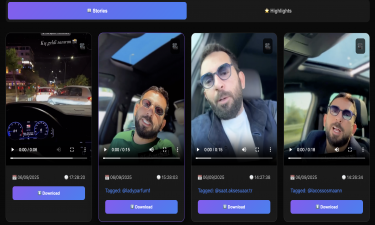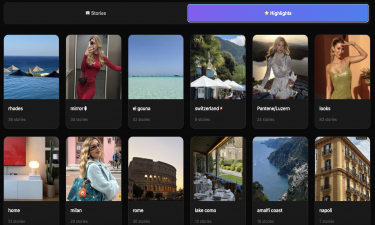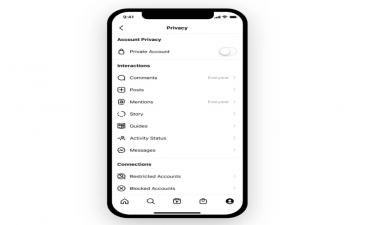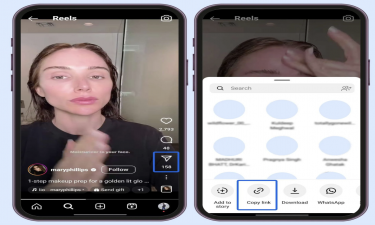Add Multiple Photos to Instagram Stories with Instagram Layout
Instagram Stories are one of the most popular and engaging sections of the platform. Millions of users worldwide prefer to share their daily moments, behind-the-scenes experiences, or quick updates through Stories instead of publishing permanent posts on their profile feed. Unlike regular posts, Stories automatically disappear after 24 hours, making them ideal for spontaneous and authentic sharing.
For users who find their timelines cluttered or too permanent, Stories provide a more relaxed, fun, and flexible way of expressing themselves. Whether you are an influencer, a brand, a celebrity, or just an everyday Instagram user, Stories are the perfect medium to share instant experiences without worrying too much about perfection.
Over the years, Instagram has continued to enhance the Stories feature by introducing stickers, GIFs, interactive polls, questions, music, filters, and augmented reality effects. Recently, Instagram introduced another exciting addition: the Layout feature, which allows users to create collages directly within Stories without needing third-party apps.
Why Instagram Layout Matters
Previously, users who wanted to post multiple photos in one Story had to rely on third-party applications such as Canva or Pic Collage. Many of these apps required payment or subscriptions, and the process of exporting images and uploading them to Instagram could be time-consuming. The Instagram Layout feature solves this issue by offering a built-in solution for collages.
With Layout, you can select between 2 and 6 photos to combine into a single Story. This built-in tool empowers users to:
Create professional collages without needing exteal apps.
Save time and money, as the feature is free and integrated.
Add creativity by mixing multiple photos into one cohesive story.
Enhance storytelling by showing different angles, before-and-after comparisons, or themed sequences.
This addition makes Stories even more versatile and engaging, offering endless creative possibilities.
How to Use Instagram Layout in Stories
Using Instagram Layout is simple and intuitive. Here’s a step-by-step guide:
Open the Instagram app and go to the Stories creation section.
Select the Layout icon from the menu. This icon allows you to switch from regular single-photo mode to collage creation.
Choose the number of photos you want in your collage. You can pick anywhere between 2 and 6 slots.
Add photos from your gallery or take new ones using your camera.
Arrange and adjust the photos in the Layout grid.
Enhance your collage with stickers, text, emojis, effects, or AR filters.
Publish your Story with a single tap, and your followers will see your collage instantly.
Instagram also provides ready-made templates, making it even easier for beginners to create visually appealing collages.
Creative Ways to Use Instagram Layout
The Layout feature opens new opportunities for creative storytelling. Here are some ideas to inspire you:
Before and After Photos: Perfect for fitness joueys, makeovers, or DIY projects. Share your transformation with two photos side by side.
Event Highlights: Combine several photos from a birthday, wedding, or concert into one Story to summarize the experience.
Travel Collages: Show different landmarks, foods, or activities from a trip in a single Story.
Then and Now Comparisons: Share an old photo alongside a recent one for a nostalgic touch.
Outfit Showcases: Fashion influencers often use collages to show multiple looks in one Story.
Product Features: Brands can highlight different angles or colors of a product in one post.
The versatility of Layout makes it suitable for both casual and professional uses.
Benefits for Influencers and Brands
For influencers and businesses, Instagram Layout is more than just a fun tool—it’s a strategic content feature. Here’s why:
Engagement Boost: Collages often grab more attention than single photos.
Storytelling Power: Brands can show multiple aspects of a product or campaign at once.
Authenticity: Followers enjoy seeing more raw, behind-the-scenes content in a creative format.
Efficiency: Layout makes content creation faster, eliminating the need for extra apps.
For example, a restaurant might use Layout to showcase a three-course meal in one Story, while a fashion brand might display a collection of outfits in a single collage.
What If You Don’t See the Layout Feature?
Some users may not immediately find the Layout option in their Instagram Stories. If that happens:
Update your app – Go to the App Store or Google Play Store to ensure you have the latest version of Instagram.
Restart the app – Close and reopen Instagram to refresh the features.
Reinstall if necessary – If Layout still doesn’t appear, reinstalling the app often solves the issue.
Instagram frequently rolls out updates gradually, so the feature might arrive later in some regions.
Tips for Making Stunning Collages
To make your Instagram Layout collages more appealing:
Use consistent colors – Choose photos with a similar tone for a cohesive look.
Add creative stickers – Use polls, questions, or emojis to engage your audience.
Balance your grid – Mix close-ups with wide shots to create visual variety.
Experiment with effects – Filters and AR effects can enhance your collage.
Tell a story – Don’t just add random photos; make your collage meaningful.
The Future of Instagram Layout and Stories
Instagram constantly evolves to stay ahead in the competitive social media landscape. With features like Layout, AR filters, interactive stickers, and Reels, Instagram Stories are becoming a hub of creativity and engagement.
We can expect Instagram to expand Layout further by:
Adding more templates and grid styles.
Allowing video collages in addition to photos.
Offering AI-powered collage suggestions based on your gallery.
Integrating Layout into Reels for short-form video collages.
This innovation shows Instagram’s commitment to keeping Stories fresh, interactive, and fun for its users.
Final Thoughts
The Instagram Layout feature is a game-changer for users who love creating collages. By allowing 2 to 6 photos in a single Story, Instagram eliminates the need for third-party apps, saving users time and money. Whether you’re an everyday Instagrammer sharing travel moments, an influencer showcasing products, or a brand telling a story, Layout provides endless opportunities for creativity.
If you haven’t tried it yet, head over to your Stories section, explore the Layout tool, and start making collages that your followers will love.