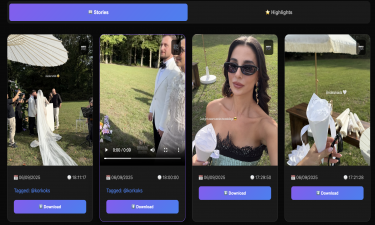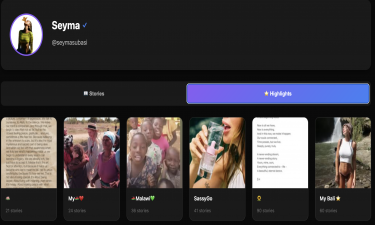How to Watch Old Instagram Stories
Instagram Stories have revolutionized the way users share their lives online. With Stories, users can post photos, videos, or short clips that disappear after 24 hours. This temporary sharing allows for spontaneous, real-time content without cluttering your main Instagram profile. However, many users are curious about how they can access and reuse these Stories after they expire. Thankfully, Instagram provides several features that make it possible to view, archive, and even download old Stories for future use.
Understanding the 24-Hour Story Limit
When you post a Story, it is visible to your followers for exactly 24 hours. After that, the Story disappears from public view on your profile. While it seems like your Story has been deleted permanently, Instagram actually saves all Stories in your Archive. This hidden storage allows users to revisit past Stories, reuse them, or save them to their devices.
By default, the Archive is private and only accessible to you. This feature is especially useful for content creators, influencers, and businesses who want to keep track of their past content and maintain a professional presence on Instagram.
How to Access Your Archived Stories
Accessing your old Stories is simple if you know where to look. Here’s a step-by-step guide:
Open the Instagram app on your mobile device and log in to your account.
Go to your profile by tapping the profile icon at the bottom right of the screen.
Tap the settings tab or the menu icon (three horizontal lines) in the top-right coer of your profile.
Select “Archive” from the menu. This section contains all your past Stories that you have not deleted manually.
Browse your Stories – You can scroll through the timeline of archived Stories, preview them, and select any Story to view in detail.
Re-share or download – If you wish, you can reshare an old Story to your followers or save it to your device for other purposes.
The Archive provides quick and easy access to all your past Stories, ensuring that no important moments are lost, even after the 24-hour period has expired.
Benefits of Using the Instagram Archive
Instagram’s Archive feature offers several advantages:
Easy access to past content – All Stories are saved chronologically for convenience.
Re-share old content – Perfect for highlighting memorable moments or popular content.
Organized storage – Stories are stored automatically without requiring manual saving.
Content management – For influencers and businesses, it helps track past campaigns and engagement.
By actively using the Archive, users can save time, avoid losing valuable content, and maintain a consistent content strategy on Instagram.
Viewing Old Stories of Other Users
While Instagram allows you to archive and view your own Stories, viewing someone else’s past Stories is not directly available through the official app. The platform does not provide access to Stories older than 24 hours for other accounts. This can be limiting if you want to revisit content from friends, celebrities, or brands.
However, there are third-party solutions and software that allow users to access older Stories. These tools typically work by:
Entering the useame of the account you want to view.
Automatically storing their Stories as they are posted.
Allowing you to build an archive of old Stories for future reference.
It’s important to ensure these tools are reliable, secure, and compliant with Instagram’s terms of service before using them.
Using Stories Watch to Access Old Stories
One of the most effective ways to monitor and download Instagram Stories is through Stories Watch, an online platform designed for anonymous viewing and downloading of Stories. Here’s how it works:
Visit storieswatch.com on your computer or mobile device.
Enter the useame of the account whose Stories you want to track.
Access recent Stories – The platform will display the latest Stories uploaded by that user.
Download Stories – You can save the Stories directly to your phone or computer to create your own archive.
Using Stories Watch ensures anonymity, meaning the user will not know that you viewed their Story. This feature is ideal for influencers, researchers, and social media enthusiasts who want to maintain discretion while building a personal Story archive.
Creating Your Own Story Archive
Building a personal archive of Stories has multiple advantages:
Memory preservation – Save important moments for future reference.
Content repurposing – Reuse old Stories for new posts or marketing campaigns.
Organization – Keep all media files in one accessible location on your device.
To create an effective archive:
Ensure sufficient storage space on your phone or computer.
Download Stories regularly to avoid losing older content.
Organize files by date or theme for easy access later.
By following these steps, you can maintain a comprehensive archive of Instagram Stories without depending solely on the app’s native features.
Tips for Managing Your Instagram Stories
Enable Archive Automatically – Make sure your Instagram account is set to automatically save Stories to the Archive.
Regularly Check Archives – Browse your old Stories to see which content performed best and may be worth resharing.
Download for Offline Use – Even if you plan to repost, having offline copies ensures you don’t lose important media.
Maintain Privacy – Use trusted platforms like Stories Watch for viewing others’ Stories without notifying them.
By actively managing your Stories, you can improve engagement, preserve content, and make strategic decisions for future posts.
Final Thoughts
Instagram Stories are a dynamic and essential part of mode social media interaction. While Stories disappear after 24 hours, they are not lost permanently thanks to Instagram’s Archive feature. By leaing how to access, manage, and share old Stories, you can maximize the value of your content.
For accessing others’ old Stories, platforms like Stories Watch provide a secure and anonymous solution, allowing users to build personal archives and monitor trends. By combining Instagram’s native Archive with third-party tools, both casual users and professionals can gain full control over their Story content and enhance their social media strategy.
Whether for personal use, professional branding, or marketing, understanding how to archive and reuse Stories is crucial for anyone who wants to make the most of Instagram’s features.