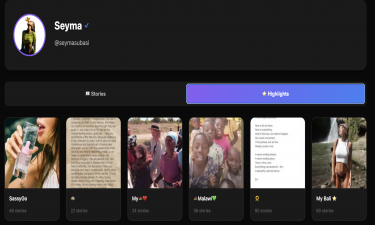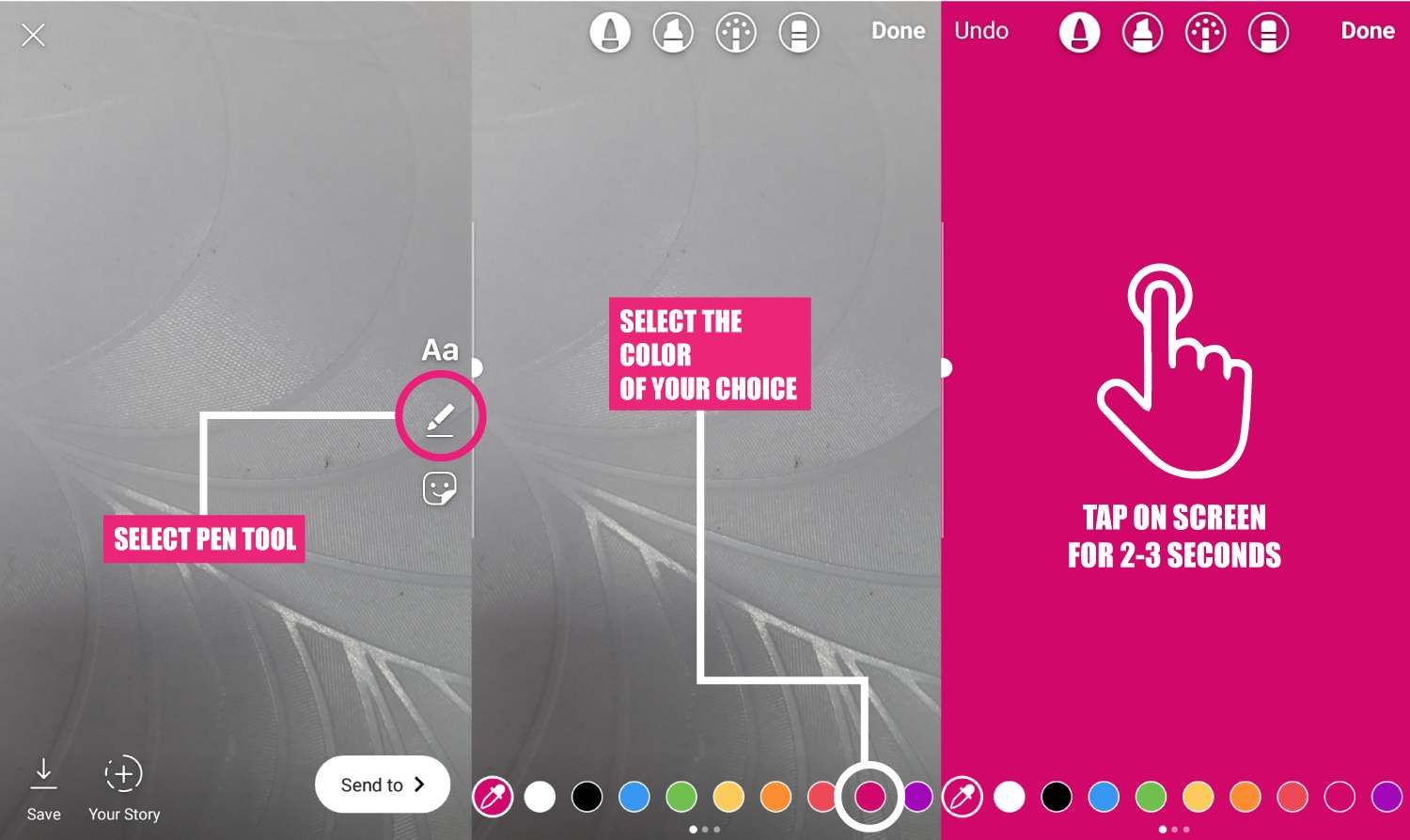
How to Change the Background on Instagram Story
Instagram is one of the most actively used social media platforms today. It allows people to share their lives, emotions, and thoughts instantly through photos, videos, and texts. One of the key features that makes Instagram engaging is Instagram Stories, which lets users post temporary content that disappears after 24 hours. While posting stories is simple, customizing them—such as changing the background—is a creative tool that can make your content more appealing and professional.
Changing the background of an Instagram story is not just about aesthetics; it helps emphasize your message, highlight text, and create a visually engaging post. Whether you’re sharing text, quotes, or images, adjusting the background can make your story more attractive and increase interaction with your followers.
Why Change Your Instagram Story Background?
Before diving into the steps, let’s consider why changing the background is useful:
Highlight Text and Messages
When sharing quotes, announcements, or any textual content, a background can make your words stand out. Simple white or black backgrounds, gradients, or colorful shades can emphasize your text and make it easier for viewers to read.Maintain Aesthetic Consistency
If you run a brand or influencer page, consistency is key. Customized backgrounds allow you to maintain a visual theme across all stories, keeping your page visually coherent and professional.Increase Engagement
Stories with eye-catching backgrounds tend to attract more views and interactions. Colors, gradients, and pattes can catch attention quickly, encouraging followers to respond or engage with polls, stickers, and links.Express Creativity
Backgrounds give you room to express your personal or artistic style. Even if your story contains minimal text or images, the right background can enhance its visual impact.
How to Change the Instagram Story Background for Text Stories
Instagram offers built-in tools to customize the background, especially for text-based stories. Here’s how you can do it:
Step 1: Open the Story Section
Tap the camera icon at the top left of your home screen, or swipe right from your feed to open the story camera.
Step 2: Select Text Mode
Swipe left or choose the “Create” mode (the text option) from the bottom of the screen.
This will allow you to create a story using only text without needing a photo or video background.
Step 3: Choose a Background Style
Instagram provides multiple text styles such as Neon, Typewriter, Mode, Bold, and Italic.
Selecting a style often automatically changes the background to a default gradient or color matching the style.
Step 4: Customize Colors
Tap the color palette icon to adjust the background color. You can choose standard colors such as black, white, red, yellow, or purple, or create gradient and rainbow effects.
Adjust the text color as needed to ensure it contrasts well with the background.
Step 5: Add Text and Stickers
Write your text or quote, and you can also add Instagram stickers, GIFs, emojis, or hashtags.
Position your text and stickers to create a visually balanced story.
Step 6: Share Your Story
Once satisfied, tap “Your Story” to post it.
Followers will see a polished story with a customized background that highlights your message effectively.
Changing the Background of Photo Stories
Unlike text-only stories, Instagram does not allow full background replacement for photo stories natively. However, you can still achieve professional results using a few methods:
1. Use Photo Editing Apps
Download photo editing apps from the App Store or Google Play Store, such as Canva, Adobe Photoshop Express.
Open your photo in the app and use tools to remove or replace the background. You can add solid colors, gradients, or even patteed backgrounds.
Save the edited photo and upload it to Instagram Stories.
2. Use Instagram’s Built-In Tools
While Instagram doesn’t allow full background replacement, you can create a similar effect by:
Uploading your photo as a sticker on a solid color or gradient background.
Adjusting the size, rotation, and position of the photo to fit aesthetically.
3. Add Background Images Directly
Another method is to upload a background image first, then layer your main photo or text on top.
This allows full control over the story’s visual composition while maintaining a creative look.
Tips for Effective Instagram Story Backgrounds
Changing the background is simple, but to make your stories stand out, keep these tips in mind:
Contrast is Key
Ensure your text or main photo contrasts well with the background. Dark text on light backgrounds or light text on dark backgrounds improves readability.Keep It Simple
Avoid overly busy or complex backgrounds that distract from your main content. Clean gradients or solid colors often perform best.Maintain Brand Consistency
If you manage a business or influencer page, choose a set of colors and styles that align with your brand. This helps create a professional and recognizable identity.Use Third-Party Tools for Creativity
Websites like storieswatch.com provide additional tools to create high-quality Instagram stories. You can change backgrounds, add animations, and customize text more effectively than Instagram alone allows.Experiment with Fonts and Layouts
Don’t just stick to one style. Experiment with different fonts, sizes, and alignments to see which combinations capture the best audience attention.
Common Mistakes to Avoid
Text Blending into Background
Avoid backgrounds where your text disappears. Always ensure sufficient contrast.Too Much Clutter
Overusing stickers, GIFs, or emojis can make your story look messy. Keep the focus on your main message.Ignoring Mobile View
Remember that most viewers will see your story on a mobile screen. Make sure text is readable and elements are centered for small displays.Forgetting Story Length
Instagram Stories are displayed for a limited time, so make sure your content is easily digestible.
Conclusion
Changing the Instagram story background is a simple but powerful way to enhance your content, express creativity, and maintain a professional aesthetic. Whether you’re creating text-based stories or photo stories, customizing the background can highlight your message, engage your followers, and make your stories visually appealing.
While Instagram provides basic tools for background changes, using photo editing apps or platforms like storieswatch.com can give you more control and flexibility. By combining colors, gradients, fonts, and visual layering, you can create compelling stories that resonate with your audience.
In the fast-paced world of social media, taking a few extra steps to customize your story background can make a noticeable difference in how your content is perceived and interacted with.