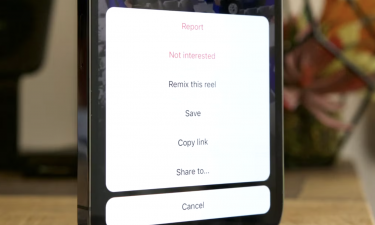It can be very enjoyable to see stories shared by people or pages while browsing on Instagram by phone. You may want to download Instagram stories to your Android phone in order to be able to send to your friends and loved ones, to share in your own story as a result of always reaching different shares in different stories.
If you have a smartphone with Android OS and you want to download Instagram story, you can't do it through the Instagram app. Because Instagram Android app only allows you to watch stories videos and photos. If you want to repost or edit Instagram stories you like, you need to download them to your device.
There are quite a few apps available for downloading Instagram stories and posts on the Android Google Play store app market. It is often not safe to download these applications to the phone. You may be a victim of malicious software that wants to access your contacts, your location. In addition, installing an application on your phone can take up unnecessary space in the inteal memory of your Android device. Already in our daily life with photos and videos from like Whatsapp applications, our phone is filled with more memory to download an Instagram stories can be tired if we do.
Because Android devices are secure and open source, you can download data from many sources. If you'd like to download Instagram stories on Android phone, we're now explaining you the perfect solution. There may be distrust of the Android application market, Google Play Store. As mentioned above, the Android application market is running applications without review until iOS. This causes various malicious applications to be downloaded to the phones. Storieswatch.com offers an excellent service for those who do not want to download different unsafe applications.
With the Stories Watch website, you can download Instagram stories to your phone without installing applications that take up inteal memory. For this you need an Android phone and browser connected to the Inteet. If you already use the Android operating system, the Chrome web browser is installed by default. Log in to our site from the browser and type the user name of the person you want to download the Instagram story from the search box and search for it. Then check out the recently uploaded stories and click the Download button in the lower-right coer of the story to download them to your Android phone.
After clicking the Download button, Instagram Story will start downloading instantly. You can see the download of the Instagram story from your Android phone in the notification area at the top. The story you have downloaded will be saved in your downloads or gallery folder on your Android phone.
You can always get better quality services and you can download stories to your Android phone without any problems thanks to a structure, will always be with you at the best opportunities. Making different choices and achieving high quality results, the site is known for its simple usage and downloading stories to your phone without disturbing the quality.
After you reach the story you want to download by specifying the account name from the tabs on the site that you can easily enter with your phone, you can reach the best results without having problems by downloading the story to your phone within a few seconds with the help of the button that will appear.
Downloading Instagram Story from different time will impact you directly on the phone, as well as be at the right opportunities. You can always get different and more problem-free services and get more accurate results. Whenever you want to access the story and get more accurate services through Instagram at any time, it will be easier to download the story, just like everything else.