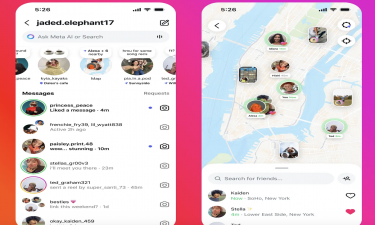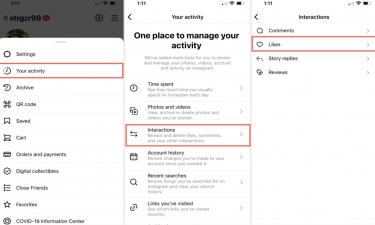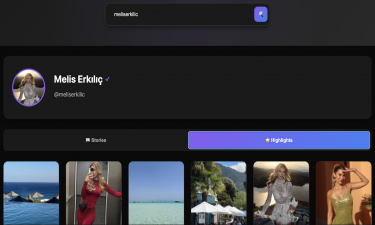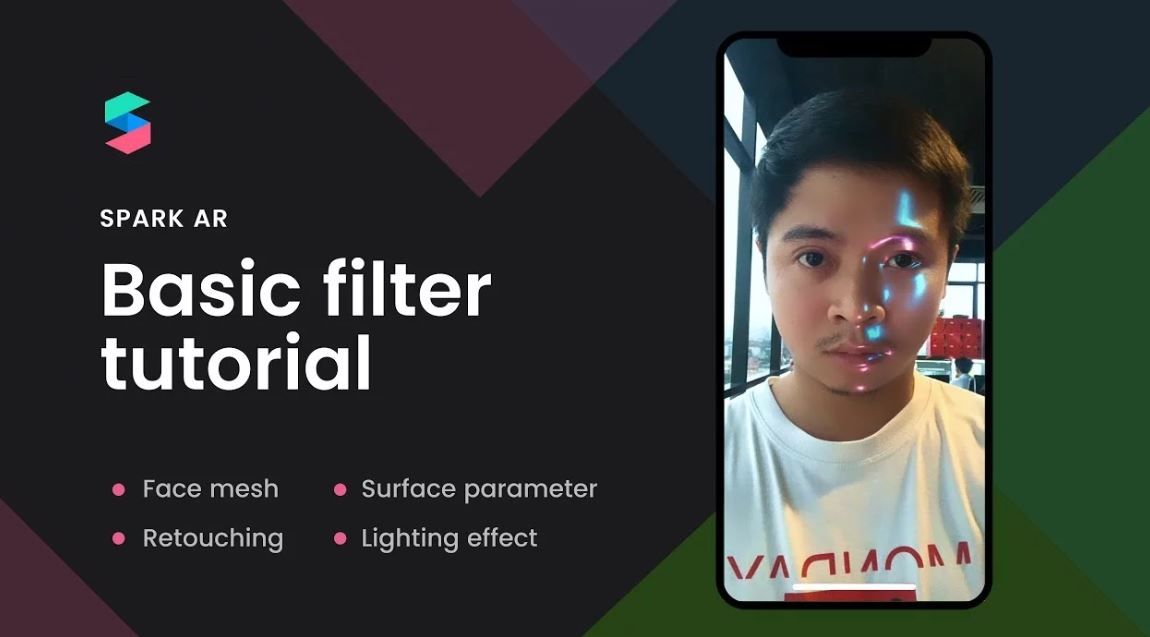
How to Create Instagram Story Effects?
Instagram has always been at the forefront of social media innovation, continuously adding new features to enhance user engagement. One of the most exciting and widely used features in recent years is Instagram Effects—animated and interactive filters that allow users to transform their selfies, videos, and stories into creative digital experiences. These effects, often referred to as augmented reality (AR) filters, have become a staple of Instagram Stories and Reels, drawing millions of users worldwide.
From playful effects like “Which Disney Character Are You?” to branded AR filters created by major companies, Instagram Effects have become more than just a fun pastime. They now serve as powerful tools for personal creativity, social interaction, and even digital marketing. In this article, we’ll dive deep into the world of Instagram Effects, explain how they work, and guide you step-by-step on how to create your own AR filters using Spark AR Studio, Facebook’s dedicated AR development platform.
The Rise of Instagram Effects
Since Instagram introduced AR filters in 2018, they have skyrocketed in popularity. What started as quirky, fun overlays quickly evolved into interactive animations, quizzes, and branded experiences. Today, more than 1 billion people have used AR filters created with Spark AR.
These effects are especially popular on Instagram Stories because they:
Enhance visual appeal – Filters add an artistic or playful touch to photos and videos.
Encourage interaction – People love sharing results from quizzes and character-based filters.
Boost engagement – Stories with effects often receive more views and responses.
Strengthen brand identity – Businesses create custom filters to connect with audiences.
From influencers to large corporations, Instagram Effects are shaping the way people create and consume content.
Why Instagram Effects Matter for Brands
Brands have quickly realized the marketing potential of AR effects. For example, cosmetic companies use filters that allow users to “try on” makeup virtually. Clothing brands design filters that let people preview sunglasses, hats, or jewelry before purchasing. Entertainment companies release character-based filters tied to movie premieres or TV shows.
The benefits are clear:
Viral marketing – Branded filters often spread quickly as users share them with friends.
User-generated content – Customers engage with filters, effectively promoting the brand.
Cost-effective advertising – Creating an AR effect is often cheaper than traditional ads.
Global reach – Filters are accessible to millions of Instagram users worldwide.
For businesses, Instagram Effects are no longer just a fun addition but an essential part of digital strategy.
What Is Spark AR?
To make these effects possible, Facebook developed Spark AR Studio, a free platform that allows anyone to design, test, and publish AR filters for Instagram and Facebook. Spark AR empowers both beginners and professionals to create effects ranging from simple overlays to complex, interactive experiences.
Key features of Spark AR include:
Cross-platform support – Available for both Windows and macOS.
Visual interface – Drag-and-drop functionality makes it easy for non-developers.
Scripting options – Advanced users can code custom interactions.
Built-in templates – Start with sample projects and modify them.
Community resources – Access tutorials, documentation, and support forums.
How to Get Started with Spark AR Studio
If you’re ready to create your own Instagram Effect, here’s a step-by-step guide:
Step 1: Download Spark AR Studio
Go to the official Spark AR website and download the software for Windows or macOS. Installation is straightforward, similar to most applications.
Step 2: Create a Facebook Developer Account
Since Instagram is owned by Meta (formerly Facebook), you’ll need a Facebook Developer Account to publish your filters. Signing up is free, and it gives you access to Spark AR Hub, where you manage your effects.
Step 3: Explore Templates and Tutorials
Spark AR Studio provides sample projects such as face masks, background effects, and 3D object placements. Start with these templates to understand how the platform works. The Spark AR community also offers video tutorials and written guides for beginners.
Step 4: Start Building Your Effect
Depending on your creativity, you can:
Add face tracking to create masks or filters.
Use target tracking to overlay AR objects on real-world surfaces.
Incorporate interactive animations like tap-to-change effects.
Import 3D objects from design software such as Blender or Maya.
Step 5: Test Your Filter
Spark AR Studio allows you to test your filter in real time using the Spark AR Player app on your mobile device. This helps you see how the effect works in real-world scenarios before publishing.
Step 6: Publish Your Effect
Once you’re satisfied with your creation, upload it to Spark AR Hub for review. Instagram will check your filter to ensure it follows community guidelines. After approval, your effect will appear in the Browse Effects section of Instagram for anyone to use.
Tips for Creating Popular Instagram Effects
To make your filters stand out, consider the following:
Keep it simple – Effects that are easy to use tend to go viral.
Make it interactive – Add quizzes, animations, or tap-to-reveal options.
Focus on fun – People use filters to entertain themselves and others.
Add branding subtly – If you’re creating filters for a business, make sure the brand logo or identity is present but not overwhelming.
Stay on trend – Monitor popular memes, events, and challenges to inspire new filters.
Common Challenges and Solutions
Creating Instagram Effects can be challenging at first. Here are some common issues:
Performance issues – Filters that are too complex may run slowly on older devices. Solution: Optimize 3D assets and keep file sizes small.
Approval delays – Instagram reviews can take a few days. Solution: Ensure your filter follows community guidelines (no offensive or harmful content).
Limited reach – Not every filter goes viral. Solution: Promote your filter through Stories, Reels, and collaborations.
The Future of Instagram Effects
As AR technology continues to grow, Instagram Effects will become more immersive and interactive. We can expect:
More realistic AR try-ons for fashion and beauty.
Gamified filters that combine AR with mini-games.
AI-powered personalization, offering customized filters based on user preferences.
Integration with e-commerce, allowing users to purchase products directly through filters.
The possibilities are endless, and Instagram users are only scratching the surface of what AR filters can do.
Final Thoughts
Instagram Effects have transformed social media interaction, blending creativity, technology, and entertainment. With Spark AR Studio, anyone—from casual users to global brands—can design their own unique filters. Whether you’re creating a fun quiz for friends or a branded AR campaign for your business, Instagram Effects offer a powerful way to engage audiences.
If you’ve ever wondered how those trending AR filters are made, now you know: it all starts with Spark AR Studio and your imagination. The best part? You don’t need to be a tech expert to get started. With practice and creativity, you can bring your own Instagram Effects to life and share them with the world.