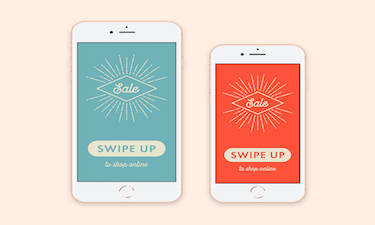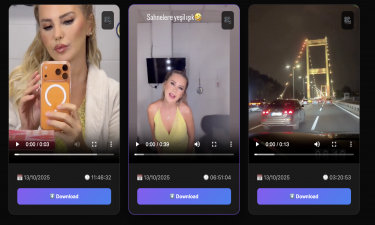How to Shut Off Instagram Location - Complete Privacy Guide
In today’s digital world, protecting your location data is essential. Instagram can access your phone’s GPS to suggest location tags, show nearby content, and collect analytics. While this can be useful, it can also compromise your privacy if left unchecked. This guide will show you how to tu off Instagram’s location tracking completely, both on iPhone and Android, as well as how to remove location tags from your posts.
1. Why You Should Tu Off Instagram Location
There are several reasons to disable Instagram’s location access:
Privacy – Prevent strangers from knowing your exact location.
Security – Reduce risks of stalking or targeted crime.
Battery Life – Location services consume extra power.
Data Control – Limit how much personal information Instagram collects.
2. Tu Off Location Services from Device Settings
On iPhone (iOS)
- Open Settings.
- Scroll and tap Instagram.
- Tap Location.
- Select Never to block location access entirely.
On Android
- Open Settings.
- Go to Apps → Instagram.
- Tap Permissions → Location.
- Choose Deny to disable GPS access.
3. Remove Location Tags from Instagram Posts
If you have already posted with a location tag:
- Open the post.
- Tap the three dots in the top-right coer.
- Select Edit.
- Tap the location name.
- Choose Remove Location and save changes.
4. Avoid Adding Location to New Posts or Stories
Even with GPS tued on, you can keep locations private by skipping the “Add Location” step when creating posts or stories.
5. Additional Privacy Tips for Instagram
Set your account to Private so only approved followers see your content.
Review Tagging Settings to control who can tag you.
Disable Activity Status to hide when you’re online.
Tu off Precise Location in your phone’s privacy settings for extra safety.
Final Thoughts
Disabling Instagram’s location services is a simple but powerful way to protect your privacy. Whether you’re on iPhone or Android, following these steps ensures that your whereabouts remain confidential. Remember, in the age of oversharing, keeping your location private is one of the smartest moves you can make for online safety.