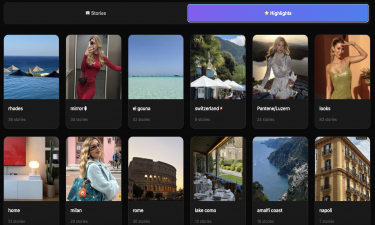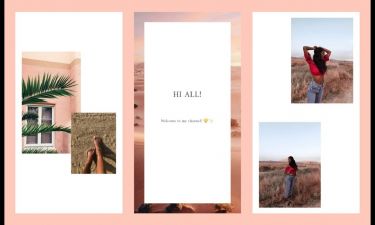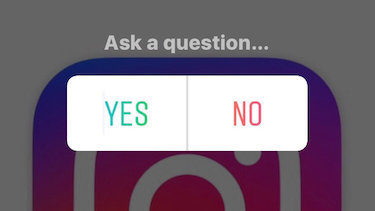How to Make Swipe Up Instagram Story
Instagram has always been a platform where innovation meets creativity, and one of the most impactful features that Instagram Stories introduced is the Swipe-Up feature. For years, it has been a powerful tool for influencers, brands, and creators to drive traffic, promote products, and connect followers with exteal websites. If you have ever wondered how the feature works, who can use it, and how to maximize its potential, this guide will give you everything you need to know.
What is the Swipe-Up Feature?
The Swipe-Up feature in Instagram Stories allows users to add an exteal link to their Story. When followers view the Story, they can simply swipe upward to be redirected to the attached link. It acts as a digital bridge between Instagram and the wider inteet, helping users promote blogs, online stores, YouTube videos, or any webpage of their choice.
For example, a fashion influencer might use Swipe-Up to direct followers to an online shop, while a musician might link to their new YouTube release. Businesses also benefit greatly, since it offers a seamless way to drive sales and leads without relying solely on bio links.
Requirements for Using Swipe-Up
Unfortunately, not every Instagram account has immediate access to this feature. Instagram restricts Swipe-Up to accounts that meet certain conditions:
At least 10,000 followers – This is the golden rule. If your account has fewer than 10k followers, you will not see the option to add links to your Stories.
Business or Creator account – You must have switched from a personal account to either a Business or Creator profile.
Verified accounts – In some cases, verified profiles may gain access regardless of follower count, though this is less common.
If you meet these requirements, the Swipe-Up feature becomes available to you, and you can start linking exteal sites immediately.
How to Add Swipe-Up Links to Stories
Once eligible, using the Swipe-Up feature is simple. Here’s a step-by-step process:
Open Instagram and go to the Stories camera.
Create or upload your content (photo, video, or graphic).
At the top of the screen, look for the link icon (chain symbol).
Tap it and enter the URL you want to attach.
Publish your Story.
Viewers will now see the “Swipe Up” prompt at the bottom of the Story. When they swipe, they are redirected to the link you provided.
Popular Uses of Swipe-Up
The Swipe-Up feature is versatile and can be used for multiple purposes. Some of the most common include:
Promoting products – E-commerce brands can link directly to product pages.
Sharing blog posts – Bloggers can connect their latest article to reach a wider audience.
Redirecting to YouTube – Creators often link new videos, music clips, or tutorials.
Driving traffic to news sites – Joualists and media outlets link their reports and articles.
Advertising and sponsorships – Influencers often link sponsor websites as part of paid collaborations.
The Swipe-Up feature transforms Instagram Stories into more than just a temporary post—it becomes a marketing funnel.
Benefits of Using Swipe-Up
There are numerous advantages of using Swipe-Up for both personal branding and business growth:
Increase traffic – Directly drive followers from Instagram to your website.
Boost sales – Perfect for online stores that want to shorten the buying process.
Promote time-sensitive offers – Flash sales, discounts, and events can be linked instantly.
Track engagement – By using trackable links (UTM parameters), you can measure how many clicks your Story generated.
Save time for followers – Instead of asking them to “check the link in bio,” Swipe-Up gives instant access.
Alteatives to Swipe-Up
In 2021, Instagram began phasing out the Swipe-Up feature for many accounts and introduced the Link Sticker instead. Unlike Swipe-Up, the Link Sticker allows all users to add links to Stories, regardless of follower count.
The Link Sticker works similarly:
Tap the sticker icon while creating a Story.
Choose the Link Sticker option.
Enter your URL.
Place the sticker anywhere on your Story.
This new system has made linking more accessible and interactive because followers can now click on a sticker rather than swiping up.
Swipe-Up vs. Link Sticker: Which is Better?
Swipe-Up: Cleaner design, takes over the bottom of the Story, but no customization.
Link Sticker: Fully customizable, can be resized, repositioned, and styled. Available to everyone.
For businesses and influencers, Link Stickers have ultimately replaced Swipe-Up, but the principle remains the same: driving traffic beyond Instagram.
Tips for Maximizing Swipe-Up/Link Feature
To make the most of Instagram’s link-sharing capabilities, follow these strategies:
Use clear call-to-action (CTA) – Add text like “Swipe up to shop” or “Tap here for details”.
Keep links relevant – Always link to content your audience actually cares about.
Add visuals – Use arrows, GIFs, and animations pointing toward the Swipe-Up or Sticker.
Measure performance – Use Instagram Insights or Google Analytics to track link clicks.
Stay consistent – Regularly share links to build a habit among your followers.
Conclusion
The Instagram Swipe-Up feature was once one of the most sought-after tools for influencers and businesses. Although it has largely been replaced by the Link Sticker, its legacy remains strong as a method of connecting social media with the wider digital world.
Whether you are promoting a new product, sharing a blog post, or driving traffic to YouTube, Instagram’s linking features can dramatically improve your online reach. By mastering these tools, you can transform Stories from casual shares into powerful marketing assets.