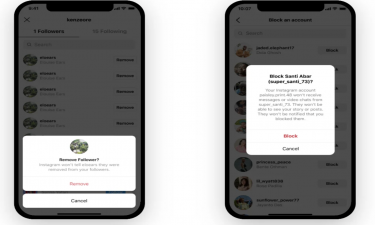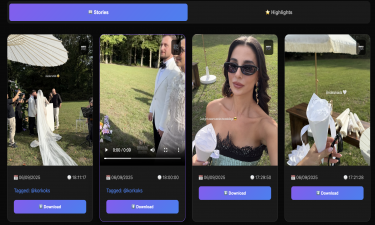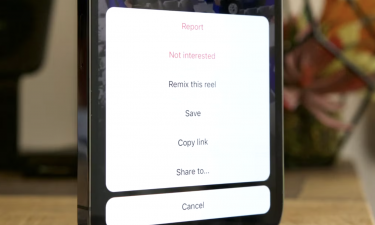We often use desktop or laptop personal computers in our home or office. One of our favorite things on PCs is watching videos, downloading and saving. Unfortunately for Instagram this is not possible when most sites and content are easily downloaded to your PC. You cannot log in to your account via the Instagram website and download Instagram stories to your computer (PC).
If you want to download Instagram stories to your PC, right-click on the photo or video story and there is no option to save media as. When you want to download stories in photo or video format to a PC, it's best to do it through a tool like storieswatch.com. Because Instagram stories are automatically deleted within 24 hours and disappear in users' timelines. You should definitely use this tool if you want to share the stories of your friends or celebrities after downloading them to your computer. Similarly, to create a video or photo archive of Instagram stories, downloading them to a PC is easy and simple.
Now we will tell you how to download Instagram stories to your computer in the fastest and most reliable way. This way you will be able to download and save videos and photos in HD resolution without losing quality. For example, you can download and save Instagram stories of your ex-boyfriend, schoolmate's friend or celebrity's Instagram stories in 24 hours. Afterwards, you can make edits and share them on Instagram again. When you don't have the Inteet, you'll be able to watch Instagram stories offline from your computer's inteal memory.
To easily download Instagram stories to your computer, you should use the Stories Watch web tool, the fastest and most reliable method. To do so, click on the search bar at the top right of the screen. Type the user name of the person you want to download the Instagram story to, and then press enter. Select the most appropriate Instagram profile results from the screen and proceed. Check out the stories if your chosen Instagram account is public and has shared stories in the last 24 hours. View stories or click the Download button in the bottom right coer. After you click the Download button, the Instagram story will be saved in the downloads folder in your computer's inteal memory in HD quality in video (mp4) or photo (jpg) format.
Instagram story download tool on our site completely free and unlimited way to download other users' Instagram stories to your computer. You do not need to follow the Instagram profile or have an Instagram account to download. You can download the stories of public Instagram profiles to the PC even if you don't have an Instagram account.