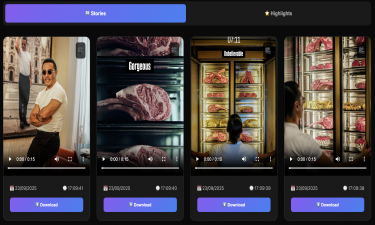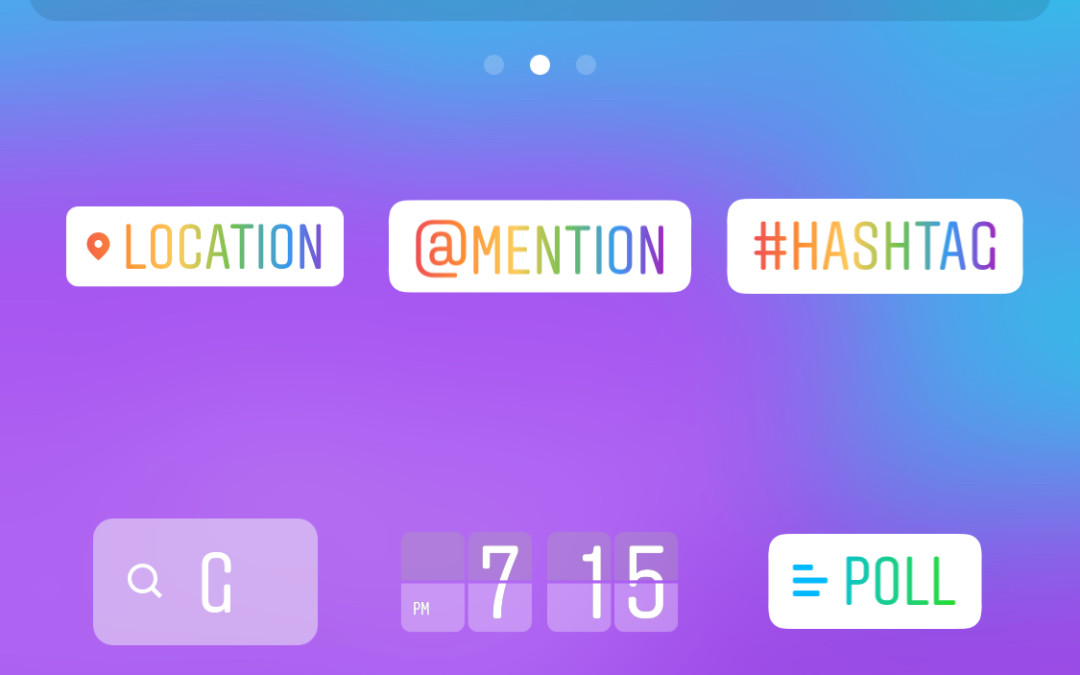
How to Tag and Mention People in Instagram Stories
Instagram Stories have become one of the most engaging features on the platform, giving users the chance to share moments, highlight events, and connect with followers in a more interactive way. Among the many tools within Stories, one of the most powerful yet simple features is tagging and mentioning other users. By tagging a friend, partner, brand, or influencer in your Story, you not only make your content more personal but also create opportunities for greater engagement and visibility.
In this detailed guide, we will explore everything you need to know about tagging and mentioning on Instagram Stories: how to do it, why it matters, and the best practices to maximize its benefits.
What Does Tagging Mean in Instagram Stories?
Tagging, also called mentioning, is when you include another user’s handle (their @useame) in your Story. This creates a clickable link in your Story that directs viewers to the tagged person’s profile.
For example:
If you tag your best friend in a photo from a party, viewers can click on the mention to visit their profile.
If you tag a brand in your Story, the brand is notified and may reshare your post.
The tagged person also receives a direct notification, which ensures they are aware you have mentioned them in your Story.
How to Tag Someone in Instagram Stories
Tagging someone is incredibly simple and can be done in just a few steps:
Open Instagram and go to the Stories camera.
Capture a new photo or video, or upload one from your gallery.
Tap on the screen or use the text tool to type
@useame.As you type, Instagram will suggest accounts. Select the correct profile.
The tagged useame will appear on your Story.
Post your Story as usual.
Once published, the person you tagged will receive a Direct Message notification letting them know they’ve been mentioned.
Why Tagging Matters
Tagging in Stories is more than just a social gesture—it comes with powerful benefits:
Engagement Boost: Tagged users often share your Story to their own followers, expanding your reach.
Connection: It’s a simple way to show appreciation, recognition, or involvement.
Promotion: Brands and influencers use tagging to collaborate and promote each other.
Navigation: Followers can easily click on tags to explore new accounts.
Whether you’re a casual Instagram user or a business, tagging can strengthen your presence on the platform.
Different Ways to Use Mentions in Instagram Stories
Tagging isn’t limited to just friends—you can use it in a variety of creative ways:
Tagging Friends and Family
Share memorable events, birthdays, or travel experiences by tagging the people you enjoyed them with.Mentioning Your Partner
If you want to share a romantic gesture or appreciation post, mentioning your partner in your Story adds a personal touch.Tagging Influencers or Celebrities
Fans often tag celebrities in hopes of getting noticed. While not guaranteed, it still builds interaction.Collaborations and Partnerships
Influencers and brands rely on mentions to highlight collaborations, sponsorships, and campaigns.Event Promotion
Hosting an event? Tag the location, co-hosts, or performers to spread awareness.
How Many People Can You Tag in a Story?
Instagram allows you to tag up to 10 people in a single Story. This makes it easy to mention multiple friends in a group photo or include several collaborators in a project.
Tagging with Stickers
In addition to typing @useame, Instagram also offers a Mention Sticker:
After uploading content to your Story, tap the Sticker icon.
Select the “@Mention” sticker.
Enter the useame of the person you want to tag.
Customize the sticker’s color and position it anywhere on your Story.
This makes the mention more visually appealing and easier for viewers to notice.
Best Practices for Tagging
To make your tags more effective, keep these best practices in mind:
Be Relevant: Only tag people who are directly involved in your Story. Over-tagging random users may appear spammy.
Add Context: Pair tags with captions or emojis so followers understand why someone is being mentioned.
Use Strategically: Businesses should tag partners, influencers, or customers strategically to increase visibility.
Encourage Sharing: Mention people who are likely to repost your Story, which boosts exposure.
The Etiquette of Tagging
Tagging can be powerful, but it’s important to use it respectfully:
Don’t tag people excessively just to grab attention.
Avoid tagging strangers in irrelevant posts.
For professional collaborations, make sure your tagging aligns with agreements.
Using tagging responsibly ensures it remains a positive and effective tool.
The Business Side of Tagging
For brands and creators, mentions play a huge role in marketing:
Customer Engagement: Businesses often repost Stories from customers who tag them, creating user-generated content (UGC).
Brand Awareness: Every mention is a chance for exposure to new audiences.
Collaboration Proof: Influencers can show authenticity by tagging sponsors.
Some brands even run campaigns that encourage followers to tag them in Stories for contests or discounts.
Problems with Tagging
Sometimes, tagging doesn’t work as expected:
Private Accounts: If the person you tag has a private profile, only their followers can see the tag.
Spelling Errors: Mistyping a useame means the tag won’t work.
Overcrowded Stories: Tagging too many people can make your Story look cluttered.
Double-check useames and keep your Story clean for the best results.
Conclusion
Tagging and mentioning people in Instagram Stories may seem like a small feature, but it plays a huge role in building connections, increasing engagement, and promoting content. From personal friendships to professional collaborations, tagging transforms Stories from simple updates into powerful communication tools.
If you want to get noticed, strengthen your relationships, or grow your brand, mastering the tagging feature on Instagram Stories is essential.