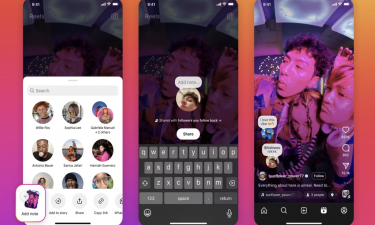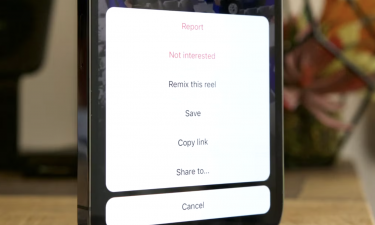How to Repost a Photo and Video on Instagram Story
Reposting content on Instagram is one of the most engaging ways to interact with your followers. Whether it’s a photo, video, or meme, sharing posts from the pages you follow can entertain your audience, share your thoughts, or simply make your friends laugh.
Here’s a step-by-step guide to repost Instagram posts on your story effectively and safely.
Method 1: Use the Share Option
Instagram makes reposting simple if the account allows it.
Find the post you want to share.
Tap the three dots in the upper-right coer of the post.
Select “Share to Your Story.”
Add stickers, text, or effects if desired, and publish your story.
This method works well for accounts that are public and allow resharing.
Method 2: Download and Repost
For accounts that don’t allow sharing directly, downloading the post is the safest and most professional method.
Use tools like Stories Watch to download the photo or video post to your phone or computer.
Open Instagram Stories and upload the downloaded media.
Add any stickers, text, or effects before sharing.
Post it as your story.
This method ensures high-quality content without cropping or loss of resolution.
Method 3: Screen Recording
If you are using a device that doesn’t allow direct download:
iPhone: Use the built-in screen recording feature to capture videos or posts.
Android: Download a screen recording app from Google Play Store to record the post.
Open Instagram Stories and upload the recorded content.
Note: Ensure the recording captures the post in high resolution to maintain quality.
Why Use Stories Watch
Platforms like Stories Watch make reposting safer and faster:
Download posts or stories anonymously.
Maintain original quality without compression.
Quickly share content on your own story without hassle.
Use your own video links or downloaded posts to create engaging stories.
With Stories Watch, you can streamline the reposting process and avoid common Instagram restrictions.
Tips for Reposting
Always credit the original creator if it’s a personal or creative post.
Use stickers, polls, or text to make reposts interactive.
Avoid reposting too many posts in a short time to prevent cluttering your story.