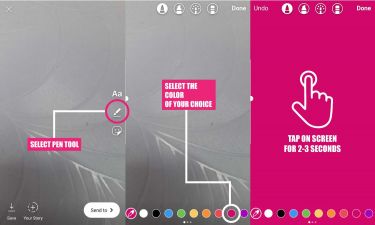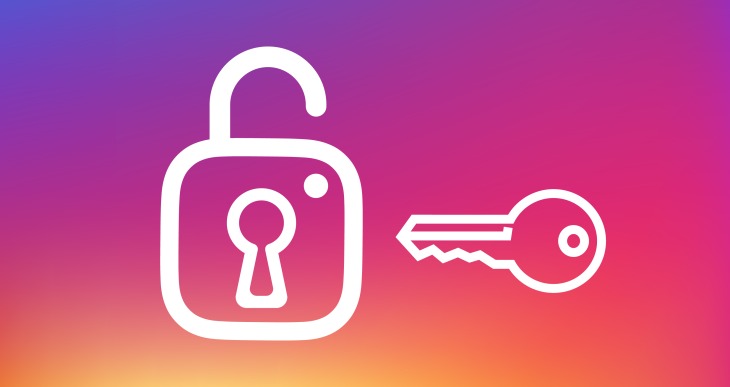
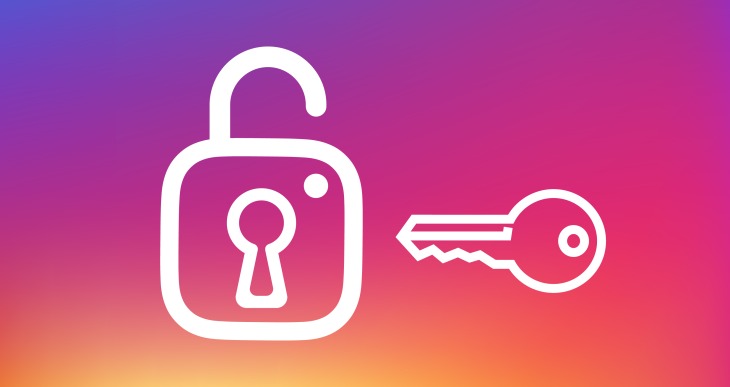
Instagram is one of the most used social media applications in the world. Millions of registered users share at any time from hundreds of countries. For us, Instagram is not just a mobile app where we spend our time beautifully, but a mobile app that makes money and makes phenomena. In this case, the importance of Instagram increases even more.
Hacking your Instagram account can be very difficult for individuals or businesses. Our friends, family, almost everyone in the world on Instagram. We've been hearing a lot of hacking cases lately. Of course, there are some changes and shortcomings of Instagram's personal privacy and security policy. In this case, the work remains to us and we want to remind you some important points to ensure our own account security.
We provide you with a number of suggestions to ensure that your Instagram account is not hacked and secured and protected. Of course, it should be noted that while taking precautions in the inteet world, social engineering should not be forgotten and be wise. Secure and secure your Instagram account. In this way, to prevent hacking is entirely in your hands. Let's start with suggestions to protect your Instagram account now.
Set a very difficult and unpredictable password for your account. In doing so, your name, place of birth and date of birth must consist of characters that do not include the name of your parents. Strong passwords typically consist of uppercase letters, numbers, and special characters on the keyboard. be sure to exceed at least 8-10 characters in length.
Enable 2-factor authentication 2FA via Instagram. You can do this in the Instagram application under Settings. This means that you will receive one more verification code each time you successfully login and you will be able to open the application after you have entered that code.
Make sure the email address to which your Instagram account is connected is secure and accessible. Regularly change the password for this email address and define another email address to recover your email address and be sure to verify it over the phone.
If you are logged in to your Instagram account from another device other than your own device or from a shared network, be sure to log out after you're done. Malicious people can instantly hack and capture if you forget your account open.
It is better for your security that no one knows you other than the password you use on Instagram. Set a frequency and try changing your passwords periodically. Make a habit of using different passwords in your inteet or banking apps other than Instagram.
If you use your Instagram account privately, be more careful about the people trying to follow you, and don't accept requests from people you don't know. Hackers can follow you and unintentionally access your personal information and attack you. Do not click or open weird links from friends or some chat groups or mails. Clicking on unsafe and unfamiliar links can cause your Instagram account to hack.
We also recommend that you do not open any messages on your Instagram that contain attachments from your phone or PC via direct messages.